SOP for Handling BJ Local Bank (LB) + CS Inquiries
- Shane Kim
- Sep 12, 2024
- 3 min read
Updated: Nov 6, 2024
Using any of our Official Telegram Payments Accounts open the Telegram GC: VND CS + Payment - Local Bank Checking
To be able to handle BJ Local and CS Inquiries one must be knowledgeable in doing the following tasks:
Local Deposit Transaction Process
Resubmitting a Local Bank Deposit Request
SOP for handling Third Party Deposit
A Local Bank Deposit Query composed of an official receipt, username of the player and the account name of the local bank that the player deposited.
For example,
Once you received a query, it is important to acknowledge it by reacting to it to let the customer service representative know that you are working on it.
Begin by checking where the player sent the funds by reviewing the official receipt. If you're not yet familiar with our available local bank deposits, click here [VND - BJ88 Bank Details]. This will save you time in checking to which bank the player depositted for each query. As per checking in our Bank Details File, the player depositted in our VTB D14 bank.
Next, locate the bank in our [Internal Google Record Sheet]. We will also use the account name as it appears in the back-office system for this record. Ensure you are familiar with our [Internal Google Record Sheet], as it is updated monthly. In the example below, we will refer to the Internal Google Record Sheet for September 2024
Now that we have located the bank in our Internal Google Record Sheet, let's return to the official receipt to check the date & time.
This official receipt does not indicate a date, only the time. The player used DongABank for the deposit, and it’s important to note that each local bank receipt is unique.
Since the date is missing, you can search for the B.O TRXN ID and use the creation time of this deposit request.
We have identified that this request was created on September 18, 2024. Let’s search for this date in our Internal Google Record Sheet. We can review all deposits received on September 18 and check for any unclaimed deposits. Alternatively, we can refer back to the official receipt for additional details like the name and, amount. In this example, we will use the name as our reference for the search.
Note: The name that is showing on the reference is "Phan tuan phong" Chuyen Khoan just means "transfer" in Vietnamese so, do not get confused!
By using the name, we have located 1 unclaimed deposit and as per checking with other details everything else matches like the time, date and amount. Since this is marked unclaimed, we have to credit the player.
Since the CS provided a transaction ID, what we can do is to resumbit the deposit request to credit the player. Learn the SOP for Resubmitting a Local Bank Deposit.
After creditting the player, we must make sure that we have properly recorded this in our Google Internal Sheet Record (GIRS) and, to quote and reply the Deposit Query by following the format: username of the player - the Approved B.O Transaction ID - the status of the transaction in this case "Approved/Done" For example,
We must understand that these informations are necessary for the CS to quickly check the status update of this query.




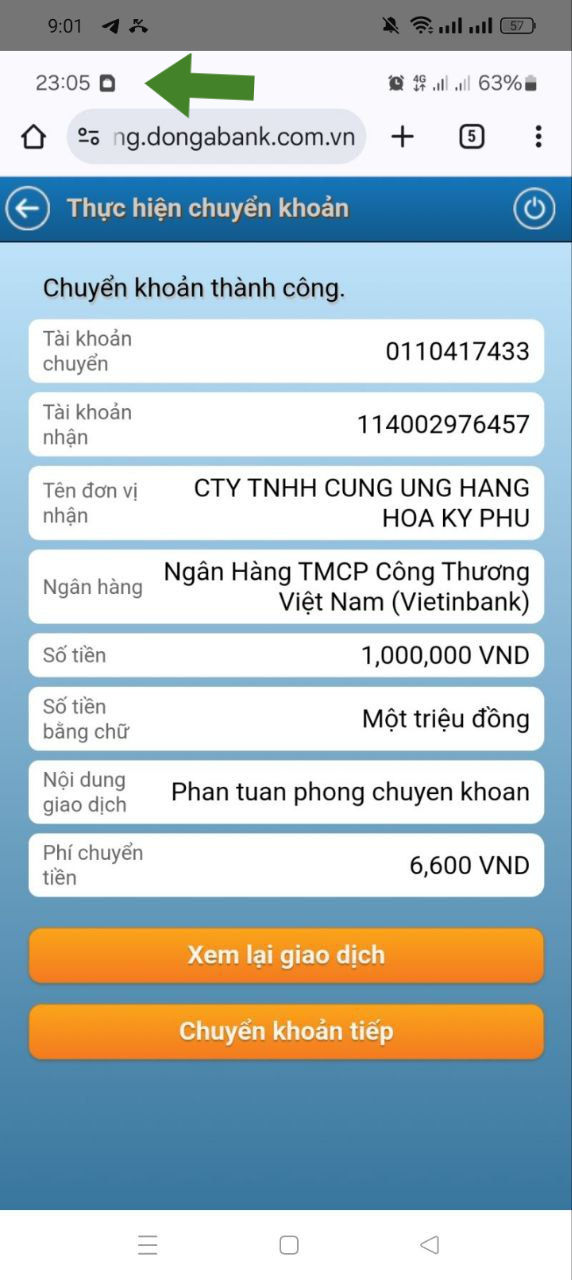






Comments