SOP for Handling Third Party Deposit for Local Banks
- Shane Kim
- Sep 20, 2024
- 2 min read
Updated: Feb 6, 2025
A third-party deposit refers to a deposit made by one individual on behalf of another. How do we identify a third-party deposit request?
When handling local bank deposits, you can identify a third-party deposit request if there is a difference between the Sender's Account Name in our GIRS and the B.O. Registered Name. If there is no name in the GIRS, you may double check in the online banking.
When handling BJ Local + CS inquiries,
Let’s examine three key elements:
A. Official Receipt
B. GIRS/Online Banking
C. Username
We can see from this example that the sender's name on the official receipt matches the name in our GIRS, but not the B.O. Registered Name. Therefore, we can conclude that this is a third-party deposit. SOP for Third Party Deposits for Local Banks Check how many 3rd party deposit attempt the player already made. No attempt/Zero Attempt:
Approve the player's deposit and, inform Customer Service (CS) in our BJ Local + CS Inquiries GC to advise the player against using third-party deposits in the future to avoid disapproval.
Format when reporting a 3rd party 1st Attempt Deposit to CS |
3rd-Party Deposit: 1st attempt Username: [in B.O.] Transaction ID: [Approved Transaction ID]Registered Name: [in B.O.] 3rd Party Bank Name: [in the O.R] Hi team, please advise the player not to use third-party deposits in the future to avoid disapproval. Thank you! Please acknowledge. |
Note: Failure to report the 1st attempt for a third-party deposit will result in not being counted as a valid attempt. For example,
How to Record a Third Party Deposit (1st Attempt) in GIRS?
Select remark "Done" 2nd to Multiple Attempts
Disapprove the player's deposit request and request CS for the third party's bank details in our BJ Local + CS Inquiries GC to initiate a refund.
Format when reposting 2nd attempt/multiple attempt 3rd party deposit to CS |
3rd-Party Deposit: 2nd attempt/Multiple Attempt Username: Registered name: Transaction ID: (Disapproved Request due to 3rd party 2nd attempt) 3rd Party Bank Name: (in the O.R) Amount: (amount requested) Hi team, kindly confirm the 3rd party bank details for refund. Thanks! Bank name:[Leave blank for CS to fill] Back account number: [Leave blank for CS to fill] Bank account name: [Leave blank for CS to fill] |
For example,
Once the player provides their bank details for refund, please process the refund using the same bank account from which the player made the deposit. Below is the correct procedure for recording multiple attempts in our GIRS for third-party deposits and their refunds. How to Record Third Party 2nd - Multiple Attempts in GIRS? Once you received a 2nd - Mulitple attempt 3rd party deposit, select remark "3rd Party (For Refund)"
Once you have refunded back the fund to customer, use the remark as 3rd party (Refunded)
Lastly, inform CS together with the successful refunded receipt.
How to check how many 3rd party deposit attempts the player made?
It is essential to report all third-party deposit 1st attempts to the Customer Service Department, as this information helps determine if the player has previously received a first attempt. To verify if a player has been given a 1st attempt, navigate to the BJ Local + CS Inquiries and review all relevant conversations. For example:
Click the message to view the whole message.

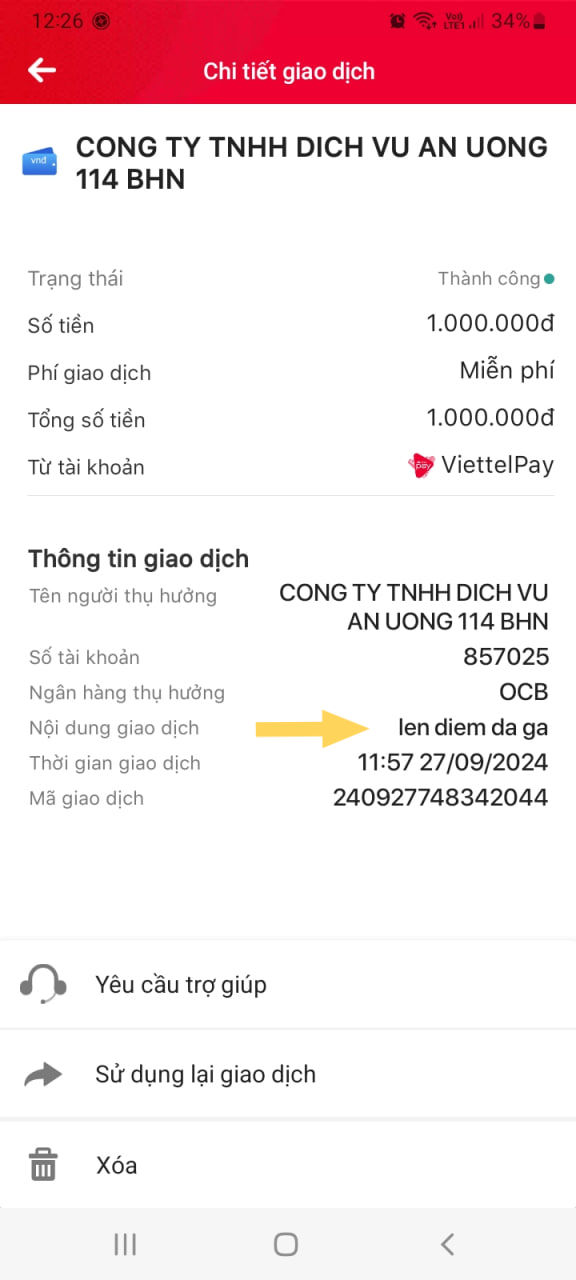












Comments