SOP for Handling Withdrawal Invoices and Refund Checking
- Shane Kim
- Sep 12, 2024
- 5 min read
Updated: May 25, 2025
Using any of our Official PMT Telegram Account, open the WD INVOICE and REFUND checking GC. This GC has been established to streamline withdrawal inquiries related to Payment Gateways and Local Banks. Similar to our approach with BJ Payment Gateway + CS Inquiries, we act as a messenger in this process. Additionally, we are responsible for manually processing specific Payment Gateway withdrawals and adjusting funds to the player's main wallet.
Important Note: SOP for Official Receipts
Purpose: Protect sensitive information.
Guidelines: Ensure that our bank account details are concealed when distributing official receipts to Customer Service or other departments.
To effectively manage withdrawal invoice and refund checks, staff members must be proficient in the following areas:
Navigation of the Back Office (B.O.)
Familiarity with the Available Payment Gateways (P.G.)
Familiarity with the Local Bank Official Receipt
SOP for handling Approved PG Withdrawals added back to our Merchant Balance
SOP when sharing Local Bank Official Receipt with Customer Service (CS) or other department.
The most important details on a withdrawal query is the transaction ID.
It is important to note that when using our Back Office to search for a Withdrawal, the ID format includes a "W" followed by numbers. However, when inquiring about withdrawals in Payment Gateways, the initial "W" is not required.
Common WD Inquiries:
If processed in our Local Bank:
1. Please provide the invoice of this WD.
Check which F.O. Account was used to process and, search the transaction ID in our Official Receipt (O.R.) GC and, provide to CS
If processed in Payment Gateway:
Step 1. Search the Transaction ID in our B.O and determine the current status.
In the example, it is showing that the Withdrawal Request has been approved in FAFAPAY.
Step 2. Since it is showing as Approved let's ask the invoice in the Official Payment Gateway GC where it has been processed.
We may send the same message provided by the Customer Service Representative. Make sure that we removed the W beside the transaction ID. So that the Payment Gateway can search the ID.
Note: It is not allowed to send the username to any Payment Gateways for security reason.
Step 3. Once they replied with the invoice acknowlege their message, and just copy and paste the invoice together with the username of the player, B.O transaction ID for easier tracking.

Check the current status of the withdrawal on our B.O and, based your resolution on the following case: Case 1: If the withdrawal is PG processing. Follow up the wd with the certain PG it's is processing. If PG replied that the WD failed and, it's still processing on our end. Request to call back to disapprove the WD for them to disapprove the request.
Case 2: If the withdrawal is manual processing, check who processed it and, asked regarding the status, if already approved, make sure to acquire the official receipt and approve the status in our B.O. Case 3: If the withdrawal is already approved, update the CS regarding the status.

Usually, the withdrawal request is already approved. You may send the exact message to the PG it was processed. For example,

If PG replied, the that refund has been received and ask if we want to transfer back the fund to customer. Agree and, wait for the invoice.

Once they provide the invoice, you may quote and, reply to the CS Inquiry.

SOP for handling withdrawals added back to our Merchant Balance
IMPORTANT NOTE:
If the fund is added back to our Merchant Balance - check whether this Transaction ID has already been handled to avoid overpayment/overcredit by searching the transaction ID in the PMT COPY - REPROCESS LIST WD REFUND FILE. If there is no record, ask if the player wants to add the fund to his main wallet or to reprocess the withdrawal
IF THE PLAYER REQUESTED TO REPROCESS THE WD
Confirm if the bank details are correct:
If correct, reprocessed the withdrawal using any of our F.O. Account and, record the details in our PMT COPY - REPROCESS LIST WD REFUND FILE Example:

If not correct, advise cs to request player to provide correct bank details. Once CS provides correct bank details, process the withdrawal and, record the details in our PMT COPY - REPROCESS LIST WD REFUND FILE Example:

IF THE PLAYER REQUESTED TO ADD TO MAIN WALLET
-Make an adjustment to the player's account -Remark: Transaction ID - added back to MC; player requested to add to his main wallet
-Make sure to record the details in our PMT COPY - REPROCESS LIST WD REFUND FILE Example:

SOP when distributing our Local Bank Official Receipt with Customer Service (CS) or other department Ensure that our bank account details are concealed when distributing official receipts to Customer Service or other departments.
FAQ: What if CS said in a withdrawal inquiry that the player has not received the money yet, and they need help in checking if the money will be refunded? Answer: You may ask the same question with the relevant PG . Maybe PG received the fund back. The goal of this query is still to able to acquire a proof of transfer. FAQ: What should we do if PG received a WD refund and ask if they should add it to our Merchant Balance or re-transfer?
✅Check the bank details of the player to verify if its 3rd party or wrong bank details.
📌 If wrong bank details or 3rd party, ask the PG to add to our merchant balance directly (since PG cant reprocess it due to wrong bank details), then after adding to our merchant balance, ask the CS if the player wants to add to his/her main wallet or the player will provide correct bank account.
📌If the bank details is correct and not 3rd party, ask the CS if the player wants to add to his/her main wallet or reprocess to his bank.
🔴 If the player wants to add to his main wallet, we will ask the PG to add to our merchant balance, and we will add manually to the player's main wallet. (then put it to list PMT reprocess)
🔴If the player wants to reprocess to his/her bank, we will simply ask the PG to reprocess to the player's bank account. FAQ: What if CS said to add back to his main wallet. Answer: If the fund has not been retransferred back to the player, request PG to add back to our Merchant Balance before, making an adjustment. FAQ: What if Dayangpay replied "The order was exported successfully, but the bank returned it. Do you want to re-export?"
✅Check the bank details of the player to verify if its 3rd party or wrong bank details.
📌 If wrong bank details or 3rd party, ask the PG to add to our merchant balance directly (since PG cant reprocess it due to wrong bank details), then after adding to our merchant balance, ask the CS if the player wants to add to his/her main wallet or the player will provide correct bank account.
📌If the bank details is correct and not 3rd party, ask the CS if the player wants to add to his/her main wallet or reprocess to his bank.
🔴 If the player wants to add to his main wallet, we will ask the PG to add to our merchant balance, and we will add manually to the player's main wallet. (then put it to list PMT reprocess)
🔴If the player wants to reprocess to his/her bank, we will simply ask the PG to reprocess to the player's bank account. FAQ: Risk team rejected the WD of the player and, CS is asking the reason of the disapproval. Answer: Check if risk provided a reason for the disapproval in our BO, if so just inform the CS, if not, ask the Risk Department regarding the disapproval of the request.
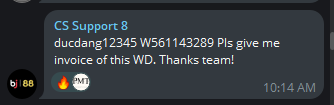





Comments